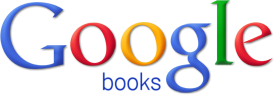![]()
Anyone who has ever tried to get their books loaded onto Google Play via the Google Books Partner Program will have found the system a little cumbersome to use. It’s slow and not very intuitive, and more annoyingly, many self-publishers end up with nearly blank book listings; the book summary / description is missing and they don’t make it easy for you to add one.
There’s a reason for this – Google Books gathers book data automatically and their help pages are a little bit sketchy with regards to how to make descriptions show up properly. There is no feature to input it yourself within the Google Books Partner Program interface, though Google Books staff are able to update the records manually if asked via a special form. (If you’re going to use the form, ONLY put the description in there. Mostly they don’t read what’s in there and so if you ask a question with the provided description – simply because you were desperate and didn’t know how else to contact the support team – chances are the whole thing including your commentary will go onto your book listing.)
We at WriteHit found this a bit annoying and tried to figure out if there is an easier way. The answer is: the Bowker books database.
Response from books-support(at)google.com when asked how to make descriptions show up automatically:
” There currently isn’t any way for publishers or authors to update their metadata descriptions within their account. We pull metadata and book descriptions from a variety of third-party systems, including Bowker. These systems provide us with information related to the ISBN for each book. If you need to update your metadata in the future, you can either do it through your ISBN provider, or you can contact us and we’ll be happy to change it for you.”
So, if you buy ISBN’s for your books you may not have had that problem, or perhaps you could ask your ISBN provider to complete the listing of your book for you.
If you get your ISBN for free from Smashwords, their information states that a free record of your book will be created on Bowker, but so far I have not seen this actually happening. Not even for books where the ISBN’s were assigned 6 months ago! I have asked about the reason and will update this post as soon as I hear back from Smashwords support.